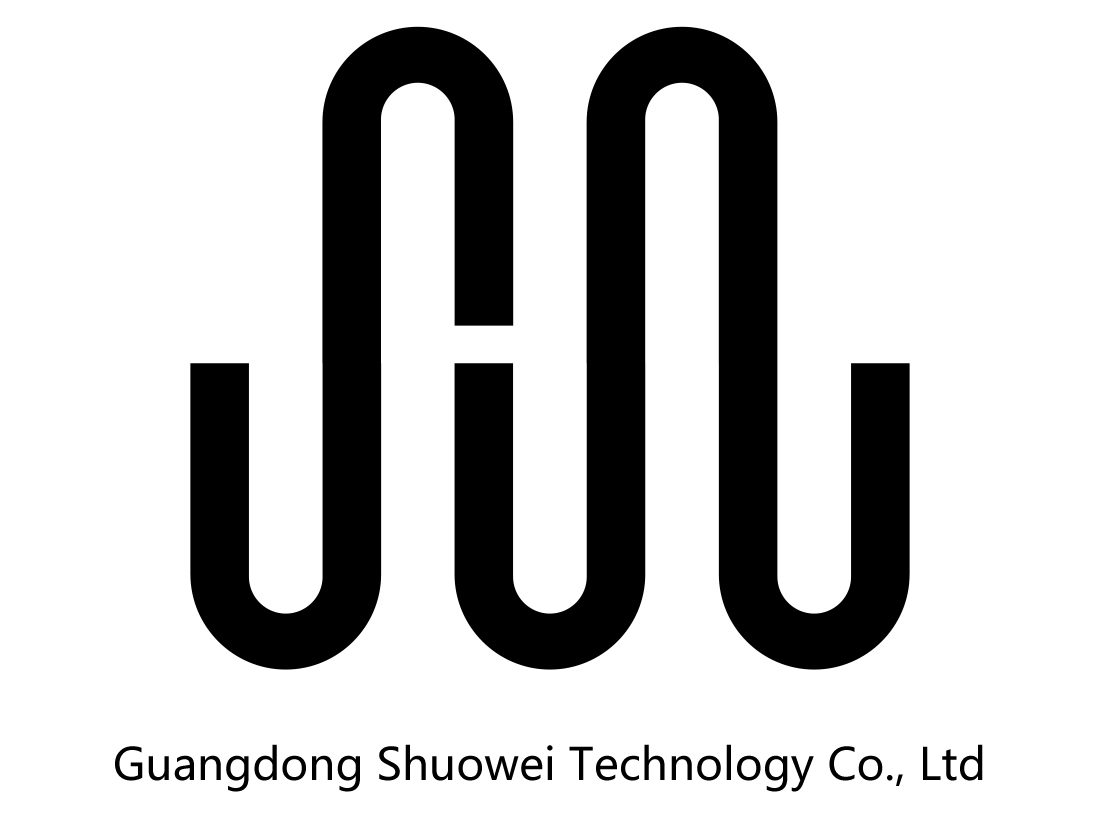Description
iPad Air 5 & iPad Pro 11 2022 Transparent Acrylic Case with Detachable Back Stand & Bluetooth Keyboard – Ultra Slim Protective Cover Blue Color
Use tutorial
1. Turn on the power switch, press and hold, the Bluetooth indicator light flashes, and the Bluetooth keyboard automatically enters pairing mode.
2. Turn on and unlock the iPad, and click the “Settings” icon.
3. In the settings menu, click the “Bluetooth” menu
4. Turn on the Bluetooth switch, press FN+C, and the iPad will automatically search for the Bluetooth keyboard device
5. Find the Bluetooth keyboard device: Bluetooth Keyboard, and click it, the Bluetooth keyboard will automatically connect.
6. After the Bluetooth connection is successful, the pairing indicator will go out, and the device will be displayed as “Connected” in the Bluetooth device list

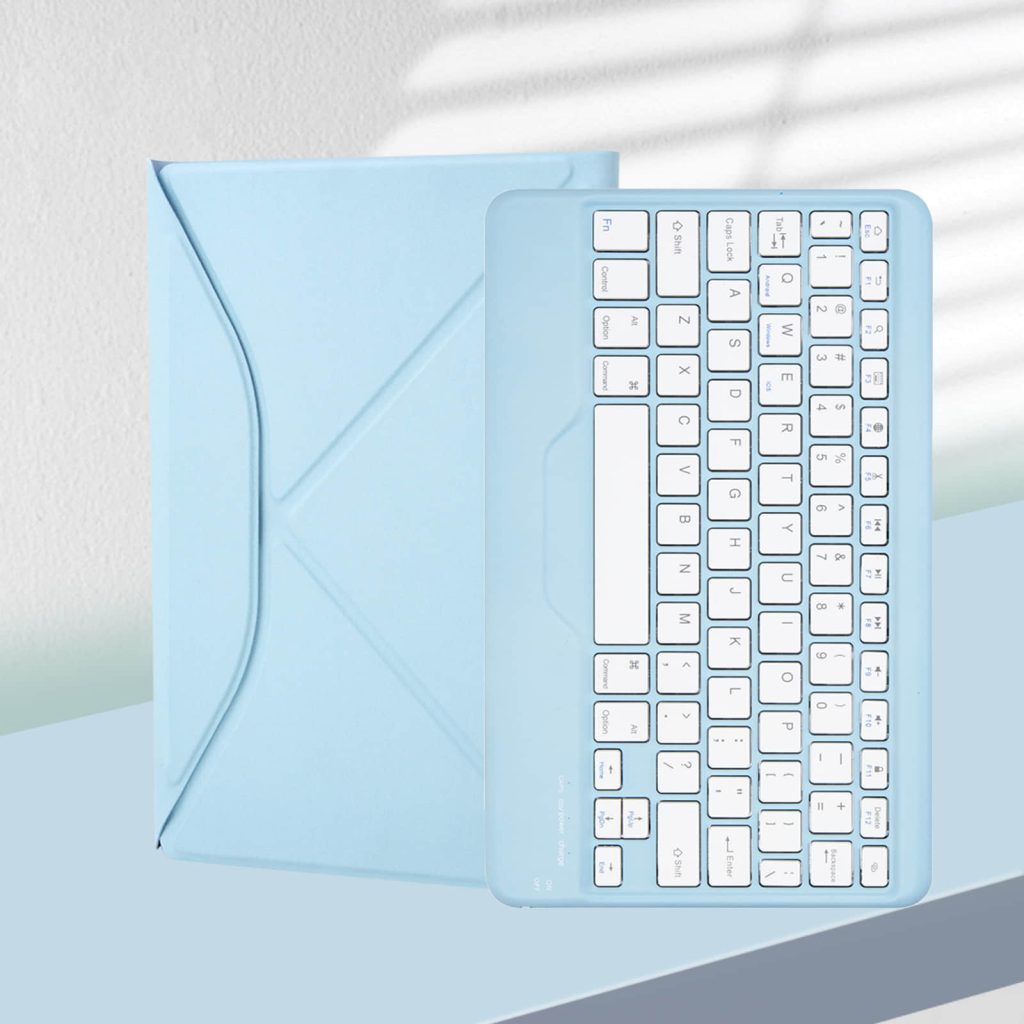




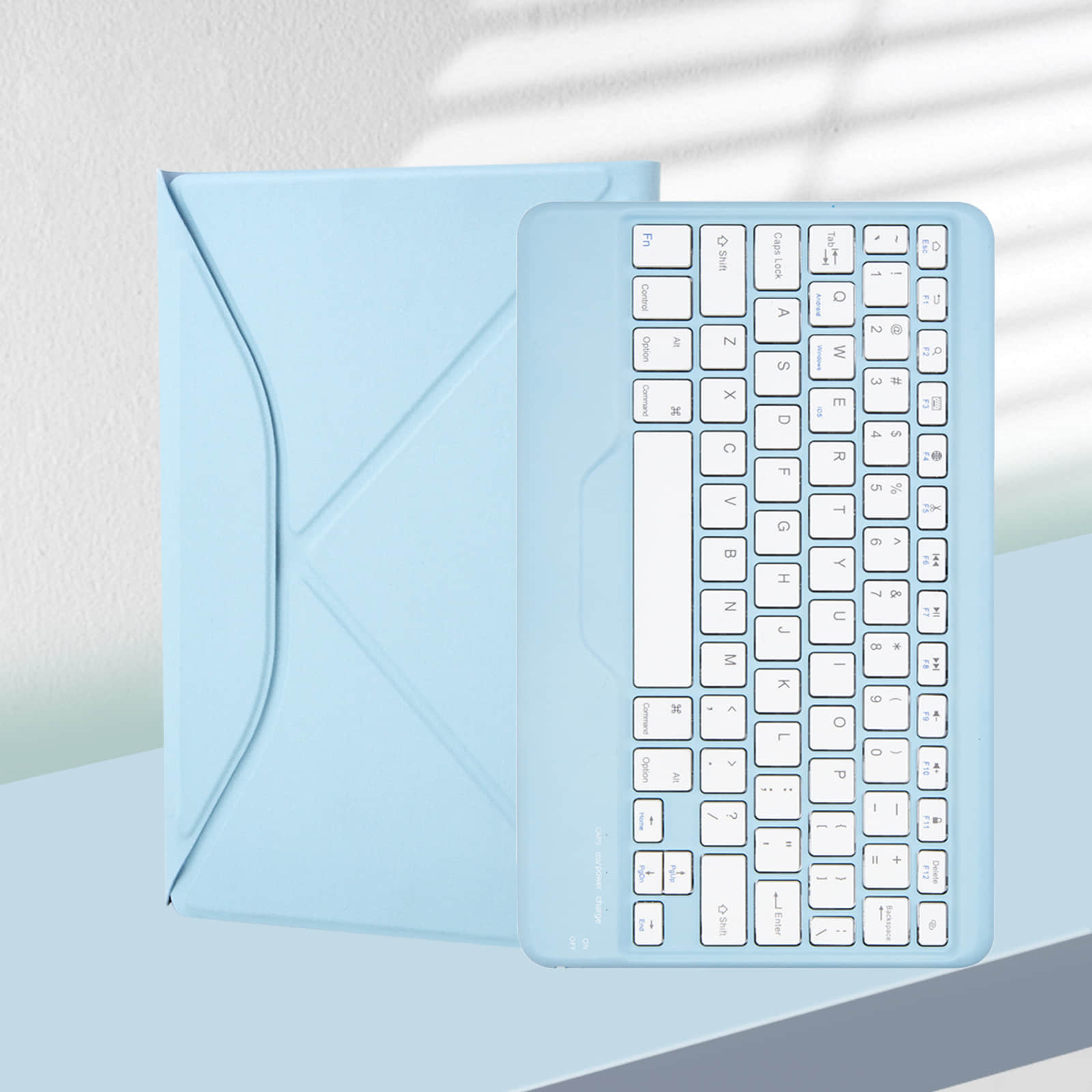
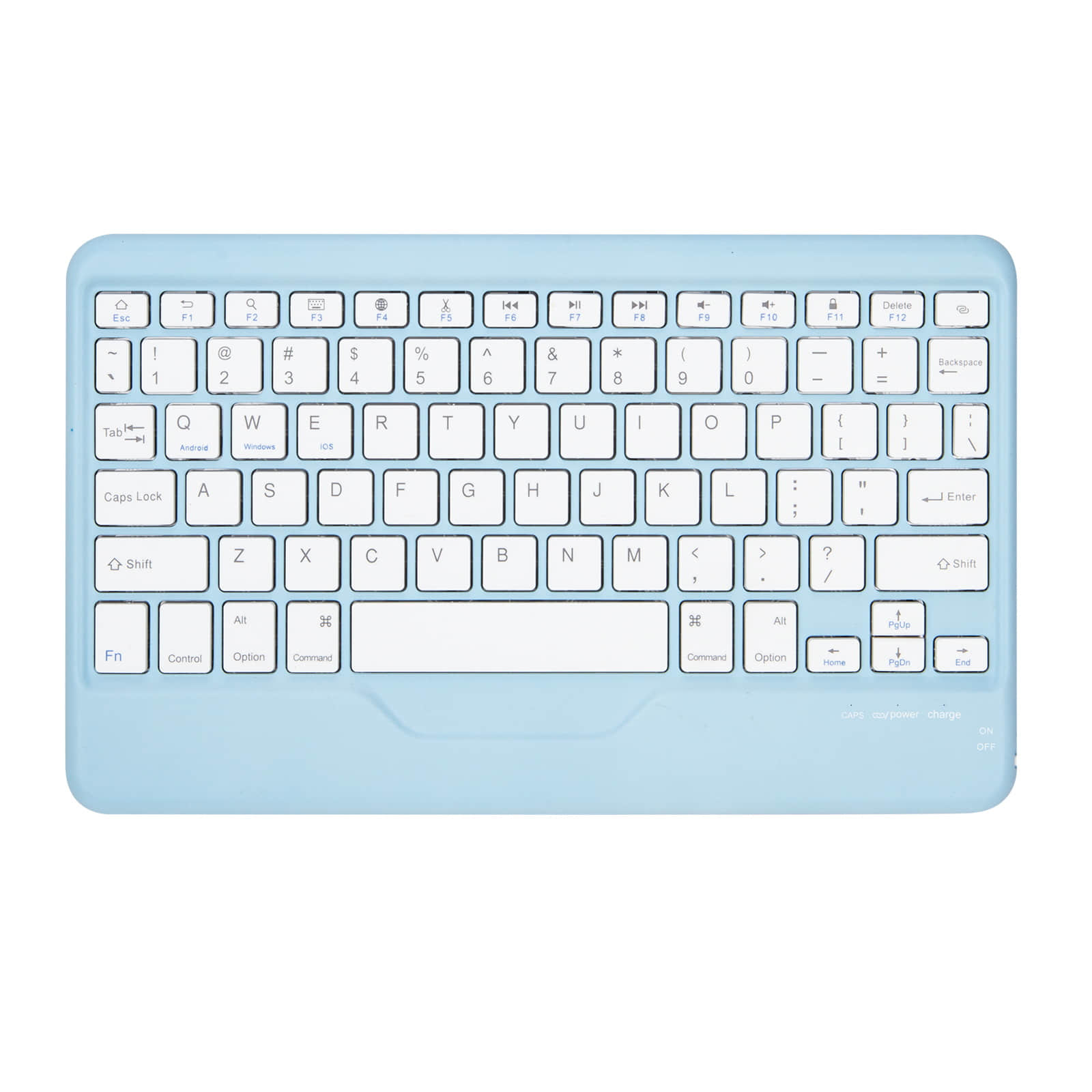



![[ Universal Model ] Universal Laptop Sleeve Bag With Kickstand Computer Bag For Xiaomi Pad For Huawei Matebook 14 15-001](https://shuoweivip.com/wp-content/uploads/2023/06/DNB-003-001-300x300.jpg)
![[ 360 Rotating ] Waterproof Universal Leather Laptop Bag 360 Rotating Leather Case For Ipad Air 2 9.7 / 10.2 / 10.9 / 11 Inch-001](https://shuoweivip.com/wp-content/uploads/2023/06/DNB-004-001-300x300.jpg)